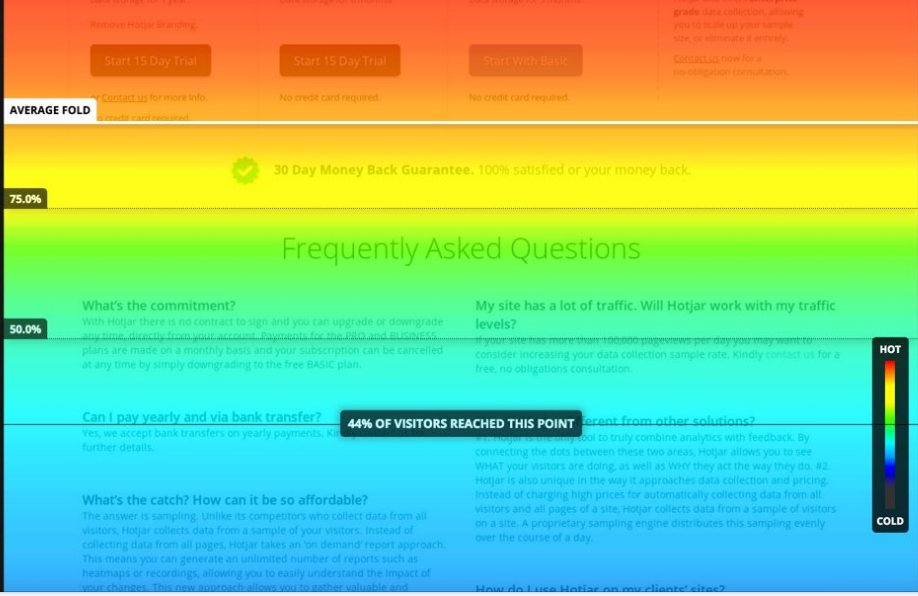
If you’re looking to increase the level of website visitors making your desired action on your site, it’s vital to be in touch with CRO. The likes of heatmaps can aid companies in boosting their systematic website visitor gains, but it’s important to know how to carry it out.
For the uninitiated, conversion rate optimisation, also known as CRO, is a tool in which users of a website are analysed to improve the performance of a website. CRO is a tool that can be used for multiple purposes, such as acquiring new customers, working on user experience and so on. If you’re able to establish where users are looking on your site and whether they got there smoothly, you need to up your CRO game.
Think of how you take a quick Google search, end up on the website you were looking for, trying to sign up for a newsletter or a free trial of a product but the website fails to work properly. There are an abundance of things that can go wrong when website visitors reach an ecommerce website, so thinking of your website user experience as making or breaking conversions is extremely crucial. There is where heatmaps become a good ally, allowing you a better chance to improve your conversion rate.
What is a website heatmap?
The likes of heatmaps can help determine where the audience touchpoints are, which can substantially aid your website’s conversion rate to see where things have gone wrong and where to improve.
A heatmap is a visual guide in which you can see the exact amount of clicks on a page. Heatmaps are actually quite straightforward as the frequency of users is seen in the level of brightness of clicks. When an area of the page becomes brighter, there are a high percentage of clicks on it. The darker area however, showcases a lower number of clicks. In essence, heatmaps collate a set of recordings that are encompassed around mouse clicks and movements.
Types of Heatmaps
Depending on what is being tracked, there are multiple ways in which heatmaps can be deployed onto a website. Here are some of the popular ones:
Mouse Movement
A mouse movement heatmap shows the patterns users take to read and navigate around a page. This can help with A/B testing on ecommerce websites when users are adding products to a cart and they try to figure out whether the site offers free delivery.
Scroll Maps
Scroll maps help to determine where users scroll down and eventually bounce off of the page. This sort of map works by segmenting parts of the website into folds. The top is red, middle is yellow and the bottom is green. This sort of map is suitable for long content where users can be monitored for their interaction on certain areas of a page. This helps to answer questions such as, should a call to action be moved further up a page?
Click maps
And finally, click maps. Click maps show where users have clicked the most on a certain page. These types of maps can help to remove any distractions off of a page that will help to enhance the experience of a user on the website at hand. This tool offers to answer questions like, are users missing out on call to actions due to difficulty of finding it? It can help to streamline the process, which in turn, betters CRO.
CRO is seen as the holy grail in ecommerce websites, however it is the heatmaps that offer a whole host of data in regards to browsing decisions of a user, heatmaps are helpful for an abundance of reasons, showing clear friction points and where user experience can be developed upon. Without such functions, improvements can’t be made to CTA’s, which make up as part of a fundamental aspect of a website.
Want to improve the usability of your website? Get in touch with us here at Surge to see how we can help.



